Best Web Development Tools for Beginners: A Comprehensive Guide
 Ankit Kumar
Ankit Kumar
• 14 min Read
Uploaded on 14th Oct, 2024

Introduction
Web development is an exciting field that continues to evolve, offering endless possibilities for creativity and innovation. For beginners, navigating the myriad of tools available can be overwhelming. However, understanding which tools are best suited for your needs can make the learning process much more manageable and enjoyable.
In this blog, we'll explore the best web development tools for beginners, focusing on essential categories such as code editors, frameworks, libraries, and resources. By the end of this guide, you'll have a solid foundation to kickstart your web development journey.
The Importance of Choosing the Right Tools
When starting in web development, the tools you choose can significantly impact your learning experience and productivity. The right tools can simplify complex tasks, enhance your workflow, and help you focus on building your skills. Here are a few reasons why choosing the right tools is essential:
- Efficiency: Good tools can streamline your workflow, allowing you to spend less time on repetitive tasks and more time learning and building.
- Community Support: Many popular tools have large communities that offer tutorials, forums, and resources, making it easier to find help when you encounter challenges.
- Compatibility: Some tools work better together than others, so finding a cohesive set of tools can lead to a smoother development experience.
Essential Web Development Tools for Beginners
1. Code Editors
A code editor is one of the most important tools for any web developer. It’s where you write your code, so having a reliable and feature-rich editor can make a significant difference. Here are some popular code editors for beginners:
Visual Studio Code (VS Code)
Visual Studio Code is a free, open-source code editor developed by Microsoft. It offers a plethora of features that make it an excellent choice for beginners.
- Key Features:
- Integrated terminal for running commands
- Extensive library of extensions for additional functionality
- Built-in Git support for version control
- Intuitive user interface with customizable themes
Sublime Text
Sublime Text is a lightweight and fast code editor known for its speed and efficiency. While it's not free, it offers an unlimited trial period.
- Key Features:
- Goto Anything feature for quick navigation
- Multiple selections for editing multiple lines at once
- Split editing for working on multiple files simultaneously
Atom
Atom is a free and open-source text editor developed by GitHub. It’s highly customizable and offers a range of packages and themes.
- Key Features:
- Built-in Git and GitHub integration
- Teletype for real-time collaboration
- Package manager for adding new features and functionality
2. Version Control Systems
Version control is essential for managing changes to your code and collaborating with others. Here are some popular version control systems to consider:
Git
Git is the most widely used version control system in the world. It allows developers to track changes to their codebase and collaborate with others seamlessly.
- Key Features:
- Local version control with full history
- Branching and merging capabilities for parallel development
- Integration with platforms like GitHub and GitLab
GitHub
GitHub is a cloud-based platform that hosts Git repositories and provides a range of collaboration tools.
- Key Features:
- Pull requests for code review and collaboration
- Issues and project boards for task management
- GitHub Pages for hosting static websites
3. Front-End Frameworks
Front-end frameworks help you build responsive and interactive user interfaces. Here are a few popular frameworks for beginners:
Bootstrap
Bootstrap is a front-end framework that simplifies web development with its pre-designed components and grid system.
- Key Features:
- Responsive grid system for creating layouts
- Extensive library of UI components like buttons, forms, and modals
- Customizable with Sass variables and mixins
Tailwind CSS
Tailwind CSS is a utility-first CSS framework that allows you to design directly in your markup.
- Key Features:
- Highly customizable with a focus on utility classes
- Encourages a component-based approach to design
- Built-in responsiveness for mobile-first design
4. Back-End Frameworks
While many beginners start with front-end development, understanding back-end frameworks is crucial for full-stack development. Here are some popular back-end frameworks:
Node.js
Node.js is a JavaScript runtime that allows you to run JavaScript on the server side. It's an excellent choice for beginners familiar with JavaScript.
- Key Features:
- Non-blocking, event-driven architecture for handling multiple requests
- Large ecosystem of packages available through npm (Node Package Manager)
- Suitable for building real-time applications like chat apps and collaborative tools
Express.js
Express.js is a minimal and flexible Node.js web application framework that provides a robust set of features for web and mobile applications.
- Key Features:
- Simplifies the process of building APIs and web applications
- Middleware support for handling requests and responses
- Integration with databases and template engines
5. Databases
Understanding databases is essential for any web developer. Here are some popular database options for beginners:
MongoDB
MongoDB is a NoSQL database that stores data in JSON-like documents. It's easy to learn and suitable for beginners.
- Key Features:
- Flexible schema for dynamic data
- Scalable and suitable for large datasets
- Built-in support for geospatial queries
SQLite
SQLite is a lightweight, serverless SQL database. It’s easy to set up and is great for beginners working on small projects.
- Key Features:
- Self-contained and requires no configuration
- Ideal for prototyping and small applications
- Supports most of the SQL standards
6. Development Environments
A development environment is where you set up your tools and technologies for building applications. Here are some options for beginners:
Local Development Environment
Setting up a local development environment allows you to develop and test your applications on your machine before deploying them.
- Key Features:
- Use tools like XAMPP or MAMP for PHP development
- Utilize Node.js for running JavaScript applications locally
- Configure local databases for development and testing
Online Development Environments
Online development environments like CodeSandbox and Replit allow you to code in the browser without needing local setups.
- Key Features:
- Instant setup with no installation required
- Collaboration features for working with others
- Access to templates and starter projects
7. Learning Resources
To become a proficient web developer, leveraging online learning resources is essential. Here are some valuable platforms:
FreeCodeCamp
FreeCodeCamp offers free coding lessons and projects, making it an excellent starting point for beginners.
- Key Features:
- Hands-on projects to build a portfolio
- A supportive community for help and feedback
- Certifications in various web development topics
Codecademy
Codecademy provides interactive coding lessons across different programming languages and web development technologies.
- Key Features:
- Project-based learning for hands-on experience
- Quizzes and assessments to reinforce learning
- A premium subscription for advanced content and projects
8. Testing Tools
Testing is a critical aspect of web development to ensure that your applications are functioning correctly. Here are some essential testing tools:
Jest
Jest is a popular testing framework for JavaScript applications, particularly those built with React.
- Key Features:
- Simple setup and configuration
- Snapshot testing for UI components
- Built-in code coverage reporting
Cypress
Cypress is an end-to-end testing framework that makes it easy to test web applications in real-time.
- Key Features:
- Real-time reloading for rapid testing
- Ability to test various scenarios, including API calls and user interactions
- Detailed error messages for easier debugging
Conclusion
As a beginner in web development, having the right tools can significantly enhance your learning experience and productivity. By choosing user-friendly code editors, version control systems, front-end and back-end frameworks, databases, and learning resources, you can lay a solid foundation for your web development journey.
Remember that web development is an ever-evolving field, so staying curious and continuously learning is key to becoming a successful developer. With dedication and the right tools at your disposal, you’ll be well on your way to creating amazing web applications.
Share this blog