The Ultimate Guide to the Best Web Development Tools
 Ali
Ali
• 14 min Read
Uploaded on 09th Oct, 2024

Introduction
Web development is a dynamic and constantly evolving field, and having the right tools at your disposal can make all the difference, whether you're a seasoned developer or just starting. This comprehensive guide explores the best web development tools that cater to both beginners and experienced professionals. From code editors to frameworks, we'll cover the essential tools that can enhance your workflow, boost productivity, and help you create outstanding web applications.
Why Choosing the Right Tools Matters
The web development landscape is vast, and with numerous tools available, selecting the right ones can be overwhelming. However, choosing the right tools is crucial for several reasons:
- Increased Productivity: Effective tools streamline processes, allowing developers to focus more on writing code and less on configuration.
- Better Collaboration: Tools that facilitate collaboration and version control ensure that team projects run smoothly.
- Skill Development: Using industry-standard tools can help developers stay current with trends and practices in web development.
Essential Web Development Tools for Everyone
1. Code Editors
A code editor is the heart of a developer's workflow. It’s where all the coding happens, and having a powerful and flexible editor is essential. Here are some of the best code editors for all skill levels:
Visual Studio Code (VS Code)
Visual Studio Code is arguably the most popular code editor among developers today. It's free, open-source, and packed with features that cater to both beginners and experts.
- Key Features:
- Integrated terminal for executing commands directly within the editor.
- Extensive marketplace for plugins and extensions, allowing for customization and added functionality.
- Built-in Git integration for seamless version control.
- Intelligent code completion and IntelliSense for enhanced coding efficiency.
Sublime Text
Sublime Text is known for its speed and elegance. It’s particularly appreciated by experienced developers for its lightweight nature and powerful features.
- Key Features:
- Goto Anything for quick navigation within files.
- Multiple selections and command palette for efficient editing.
- Extensive support for various programming languages and syntax highlighting.
Atom
Atom, developed by GitHub, is a hackable text editor that allows developers to tailor it to their needs.
- Key Features:
- Teletype feature for real-time collaboration.
- Built-in package manager for adding new features.
- Customizable themes and styles for a personalized coding environment.
2. Version Control Systems
Version control is vital for managing changes in your codebase and collaborating with other developers. Here are some of the best version control systems to consider:
Git
Git is the most widely used version control system, and it's essential for any web developer to understand its core concepts.
- Key Features:
- Local repositories for full control over your code history.
- Branching and merging capabilities for collaborative development.
- Integration with platforms like GitHub, GitLab, and Bitbucket for enhanced collaboration.
GitHub
GitHub is the leading platform for hosting Git repositories. It not only provides version control but also an ecosystem for collaborative development.
- Key Features:
- Pull requests for code review and collaboration.
- Issues and project boards for task management.
- GitHub Actions for automating workflows.
3. Front-End Frameworks
Front-end frameworks help streamline the development of user interfaces and improve the responsiveness of web applications. Here are some popular frameworks:
React
React, developed by Facebook, is one of the most popular JavaScript libraries for building user interfaces.
- Key Features:
- Component-based architecture for reusable UI components.
- Virtual DOM for improved performance.
- Strong community support and a rich ecosystem of libraries.
Angular
Angular is a robust framework developed by Google, suitable for building large-scale applications.
- Key Features:
- Two-way data binding for seamless synchronization between the model and the view.
- Dependency injection for improved modularity.
- Comprehensive tooling for building, testing, and deploying applications.
Vue.js
Vue.js is a progressive JavaScript framework that is easy to learn and integrate into existing projects.
- Key Features:
- Reactive data binding for real-time updates.
- A gentle learning curve for beginners.
- Flexibility to adopt as much or as little of the framework as needed.
4. Back-End Frameworks
For those looking to delve into server-side development, understanding back-end frameworks is essential. Here are some recommended options:
Node.js
Node.js is a JavaScript runtime that allows developers to run JavaScript on the server side. It’s perfect for those who are already familiar with JavaScript.
- Key Features:
- Asynchronous, event-driven architecture for handling multiple requests.
- A vast ecosystem of libraries available via npm.
- Suitable for building real-time applications like chat applications and online gaming.
Django
Django is a high-level Python web framework that encourages rapid development and clean, pragmatic design.
- Key Features:
- Built-in admin panel for managing application data.
- Strong security features to protect against common threats.
- ORM (Object-Relational Mapping) for easy database management.
Ruby on Rails
Ruby on Rails, or Rails, is a web application framework written in Ruby that emphasizes convention over configuration.
- Key Features:
- Scaffolding for quickly generating applications.
- Built-in testing frameworks for ensuring code quality.
- A vibrant community that contributes a wide array of plugins and gems.
5. Databases
A good understanding of databases is crucial for web developers. Here are some popular options:
MySQL
MySQL is an open-source relational database management system widely used for web applications.
- Key Features:
- Strong data integrity and reliability.
- Comprehensive support for complex queries and transactions.
- Extensive community support and documentation.
PostgreSQL
PostgreSQL is an advanced, open-source relational database that offers a wide array of features.
- Key Features:
- Support for advanced data types and full-text search.
- Strong emphasis on extensibility and standards compliance.
- Robust performance and scalability.
MongoDB
MongoDB is a NoSQL database that stores data in flexible, JSON-like documents.
- Key Features:
- Schema-less design for agile development.
- Horizontal scaling for handling large amounts of data.
- Ideal for applications with variable or unstructured data.
6. Development Environments
Setting up a suitable development environment can greatly enhance productivity. Here are some recommended setups:
Local Development Environment
Setting up a local development environment allows developers to work offline and have full control over their projects.
- Key Features:
- Use tools like XAMPP or MAMP for PHP development.
- Configure local servers to simulate production environments.
- Create and manage databases locally for development and testing.
Cloud Development Environments
Cloud-based development environments like GitHub Codespaces or Replit provide flexibility and accessibility for developers.
- Key Features:
- Access your development environment from anywhere with an internet connection.
- Collaboration features for working on projects with others in real-time.
- Pre-configured environments to get started quickly.
7. Learning Resources
Continuous learning is vital in the ever-evolving field of web development. Here are some platforms that offer valuable resources:
FreeCodeCamp
FreeCodeCamp provides a wealth of free coding tutorials and projects that help beginners gain practical experience.
- Key Features:
- Hands-on projects to build a portfolio.
- A supportive community for collaboration and feedback.
- Certifications in various web development disciplines.
Udemy
Udemy is a popular online learning platform that offers a range of web development courses taught by industry professionals.
- Key Features:
- Courses on various topics and technologies at different skill levels.
- Lifetime access to course materials and updates.
- Certificates of completion to showcase your skills.
Coursera
Coursera partners with top universities and organizations to offer courses in web development and related fields.
- Key Features:
- Courses from recognized institutions, providing credibility.
- Specializations and professional certificates to advance your skills.
- Interactive assignments and peer-reviewed projects.
8. Testing and Debugging Tools
Testing is crucial for ensuring the quality of your web applications. Here are some essential testing and debugging tools:
Jest
Jest is a widely used testing framework for JavaScript applications, particularly those built with React.
- Key Features:
- Simple setup and configuration for testing JavaScript code.
- Built-in mocking capabilities for testing isolated components.
- Snapshot testing for ensuring UI consistency.
Cypress
Cypress is a modern end-to-end testing framework that makes it easy to test web applications in real-time.
- Key Features:
- Real-time reloading for immediate feedback during testing.
- Easy setup and configuration for quick test creation.
- Powerful debugging tools for identifying issues.
9. Deployment Tools
Once your web application
Share this blog